Alarm SAF RMBE Series Manuel d'utilisateur
Naviguer en ligne ou télécharger Manuel d'utilisateur pour Enveloppes électriques Alarm SAF RMBE Series. RMB Installation Guide Manuel d'utilisatio
- Page / 20
- Table des matières
- MARQUE LIVRES




- Peripheral Units 1
- Installation Guide 1
- Input Power Block (RMB-2) 8
- 4 Sets of Auxiliary Terminals 8
- 4 Relay Outputs 9
- 4-Terminal SiteBus 9
- Product Components 10
- Alarm Record Card 11
- Cautions and Warnings 12
- Customer Assistance 13
- Product Documentation 14
- Required Items 15
- Installation 16
- Technical Specifications 18
Résumé du contenu
© 2011 by Kentrox, Inc. All rights reserved.RMBPeripheral UnitsInstallation GuidePart Number 65-000101
Product Components84 Voltage Inputs and 4 Current InputsThis block contains four voltage inputs (0-10V, positive only) and four current inputs (4-20 m
Product Components9Alarm Record CardKentrox provides an Alarm Record reference card with RMB. The Alarm Record card is a handy place to keep notes abo
Cautions and Warnings10Cautions and WarningsGrounding and Electrical SafetyCAUTION: Kentrox equipment and peripherals contain electrostatic sensitive
Customer Assistance11Customer AssistanceAll customers, partners, and resellers who have a valid Kentrox Support and Services Agreement have complete a
Customer Assistance12Phone number: 800-733-5511, option 3Normal Business Hours: 8 a.m. to 8 p.m. Eastern timeAfter-Hours Support: Available to qualifi
Required Items13Required ItemsTools #2 Phillips screwdriver Small flathead screwdriver (Phoenix 3 mm, recommended) 3/32 in. slotted screwdriver Cr
Installation14InstallationStep 1: Install RMX-3200 or RMM-1400If you have not already done so, install Remote RMX-3200 (as described in the Remote RMX
Installation15RMB-2Mount RMB-2 on a wall or in a 19-inch rack by installing four screws into the mounting holes and tightening firmly into the wall or
Technical Specifications162. Place the metal blade of the punchdown tool on top of the wire and press down firmly until the wire is seated in the bott
Technical Specifications17Wetting Voltage Fuse Rating1 A at 60 VDCInput/Output Ports 64 digital inputs: RMB-1 supports connection to dry contacts onl
Copyright © 2011 by Kentrox, Inc. All Rights Reserved. The material discussed in this publication is the proprietary property of Kentrox, Inc. Kentrox
Technical Specifications18
1RMBPeripheral UnitsInstallation GuideThis installation guide explains how to install RMB peripheral units (RMB-1 and RMB-2). RMB peripheral units are
Product Components2Product ComponentsFront Panel Components - RMB-1Digital Bistate Inputs (RMB-1) - see page 4ESD GroundChassis GroundCable Tie-Down(f
Product Components3Front Panel Components - RMB-2Digital Bistate Inputs (RMB-2) - see page 4ESD GroundChassis GroundInput Wetting Voltage Terminals (t
Product Components4Digital Bistate Inputs (RMB-1)These rows of terminals provide 64 digital bistate inputs with ground terminals. The pinout for the f
Product Components5To speed installation, wetting voltage for dry contact inputs can be applied to multiple alarm points simultaneously as shown below
Product Components6Input Power Block (RMB-2)This block is tied to the dual input power screw terminals located at the right edge of RMB-2. After you c
Product Components74 Relay OutputsThis block provides four sets of relay outputs (R1 through R4). Each set of outputs includes a normally-closed termi
Plus de documents pour Enveloppes électriques Alarm SAF RMBE Series



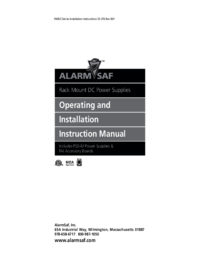










Commentaires sur ces manuels